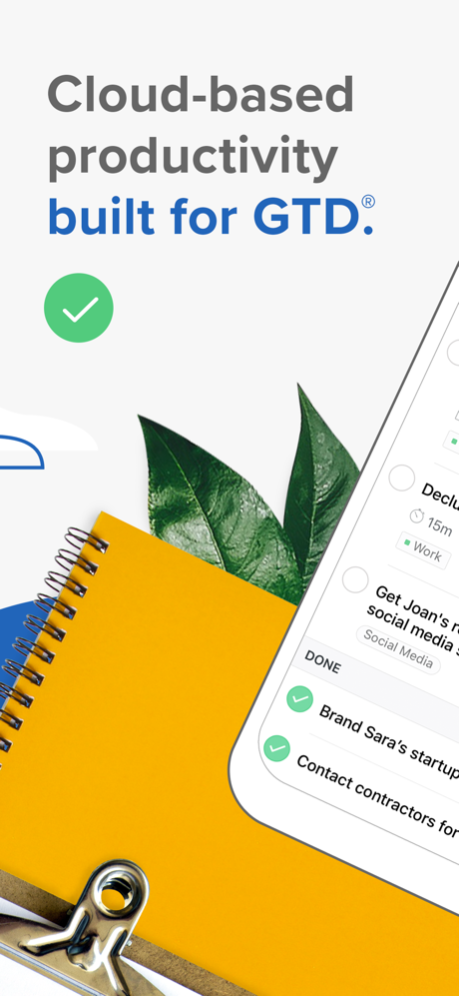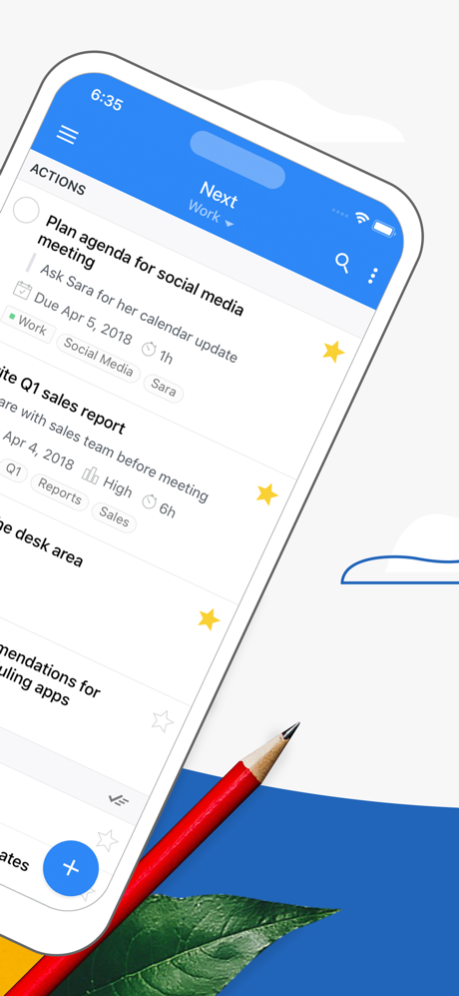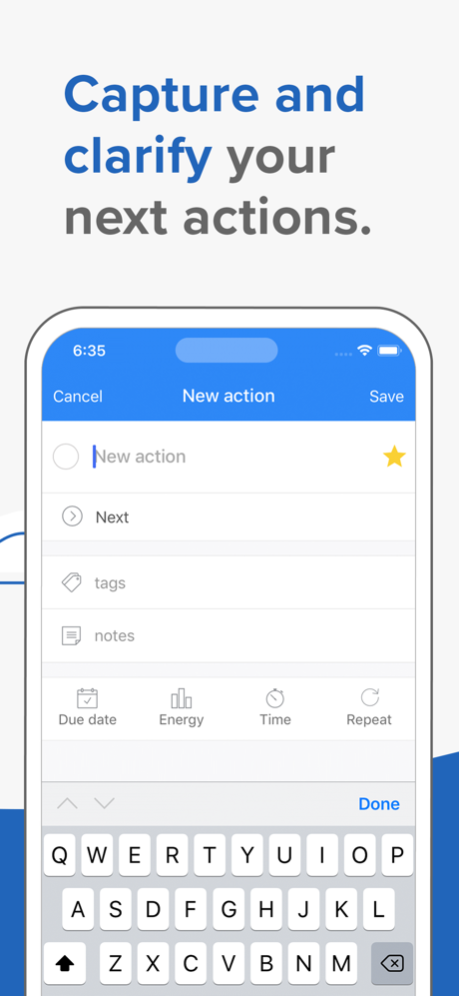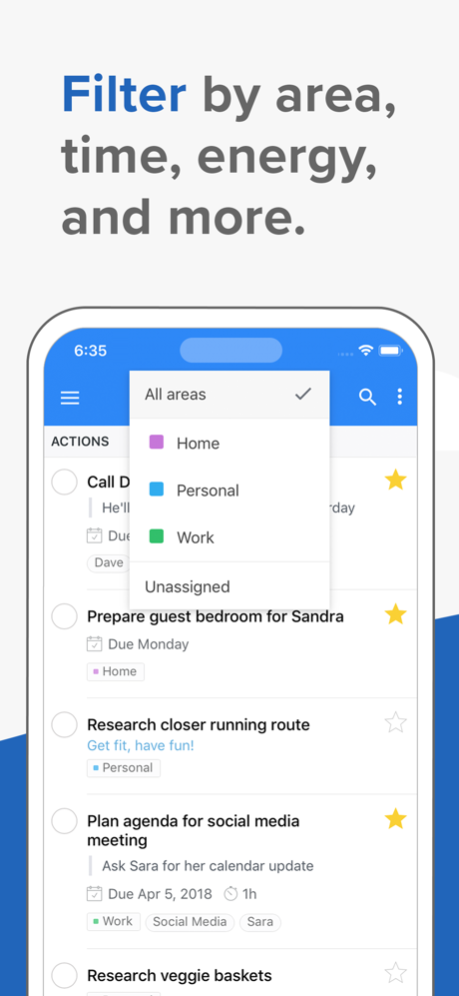Nirvana for GTD 3.8.3
Continue to app
Free Version
Publisher Description
Getting Things Done® is all about freeing your mind and knowing your next action. Nirvana is a cloud-based task manager to help you achieve true GTD bliss.
“Your mind is for having ideas, not holding them.”
- David Allen
Nirvana is GTD-ready “out of the box”:
• Capture, Clarify, Organize, Reflect and Engage
• Inbox, Next, Waiting, Scheduled and Someday lists
• Create Actions (to-dos), Projects and Reference items
• Filter by Area, Context, Time and Energy
• Focus on actually Getting Things Done
Your data stays in sync via the cloud, across the web and on all of your devices.
“It's by far the best GTD app I have used (and I've tried them all!).” - Damian Surr
* FREE vs. PRO -- What's the difference? *
Nirvana is free to use for as long as you like, with unlimited to-dos and easy data export.
Upgrade to Pro for unlimited projects, unlimited reference lists, unlimited areas and recurring to-dos.
If you upgrade to a Pro plan, payment will be charged to your iTunes account. You can choose to be billed monthly or yearly. Subscriptions automatically renew unless cancelled at least 24-hours before the end of the current period. You can turn off auto-renew in your Apple ID Account Settings any time after purchase.
You can find out more about Nirvana and GTD® on our website: https://nirvanahq.com
Our Terms of Use: https://nirvanahq.com/terms
Our Privacy Policy: https://nirvanahq.com/privacy
If you have any questions or suggestions, send us a message and we’ll get back to you as soon as possible. You can reach us by email at support@nirvanahq.com.
GTD® and Getting Things Done® are registered trademarks of the David Allen Company. Nirvana is not affiliated with or endorsed by the David Allen Company.
Mar 8, 2024
Version 3.8.3
Bug fixes!
About Nirvana for GTD
Nirvana for GTD is a free app for iOS published in the Office Suites & Tools list of apps, part of Business.
The company that develops Nirvana for GTD is Nirvanahq. The latest version released by its developer is 3.8.3.
To install Nirvana for GTD on your iOS device, just click the green Continue To App button above to start the installation process. The app is listed on our website since 2024-03-08 and was downloaded 9 times. We have already checked if the download link is safe, however for your own protection we recommend that you scan the downloaded app with your antivirus. Your antivirus may detect the Nirvana for GTD as malware if the download link is broken.
How to install Nirvana for GTD on your iOS device:
- Click on the Continue To App button on our website. This will redirect you to the App Store.
- Once the Nirvana for GTD is shown in the iTunes listing of your iOS device, you can start its download and installation. Tap on the GET button to the right of the app to start downloading it.
- If you are not logged-in the iOS appstore app, you'll be prompted for your your Apple ID and/or password.
- After Nirvana for GTD is downloaded, you'll see an INSTALL button to the right. Tap on it to start the actual installation of the iOS app.
- Once installation is finished you can tap on the OPEN button to start it. Its icon will also be added to your device home screen.